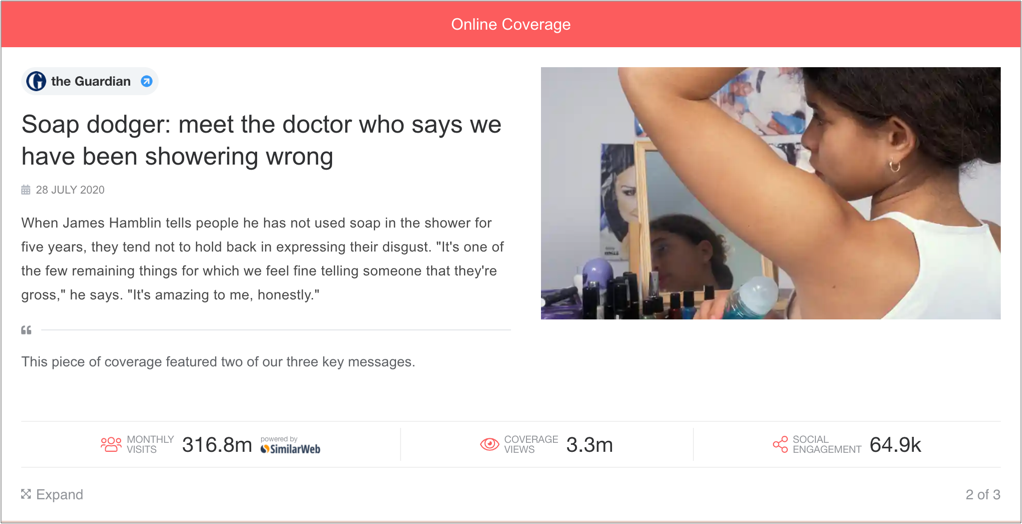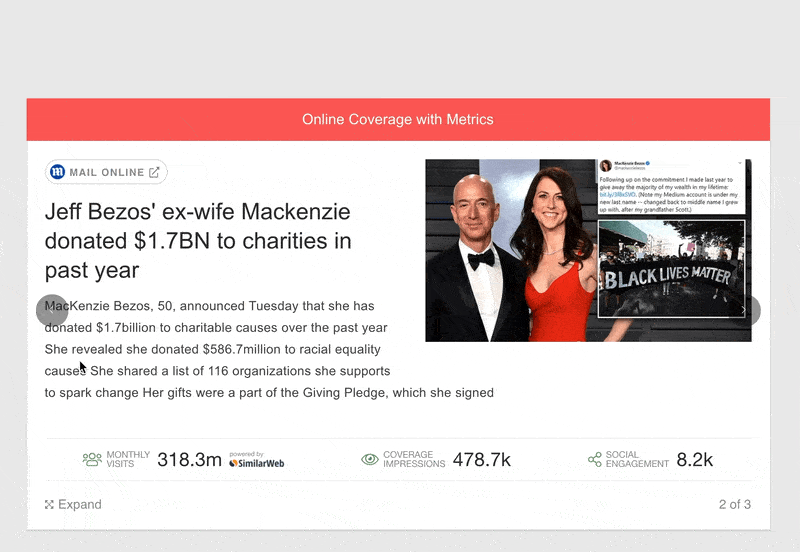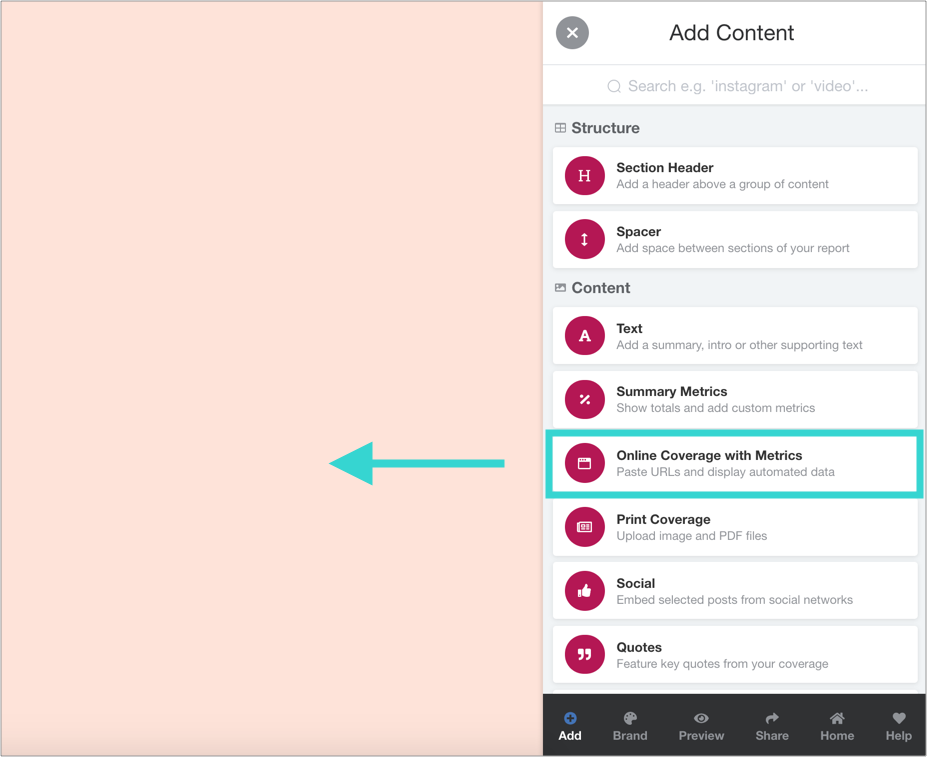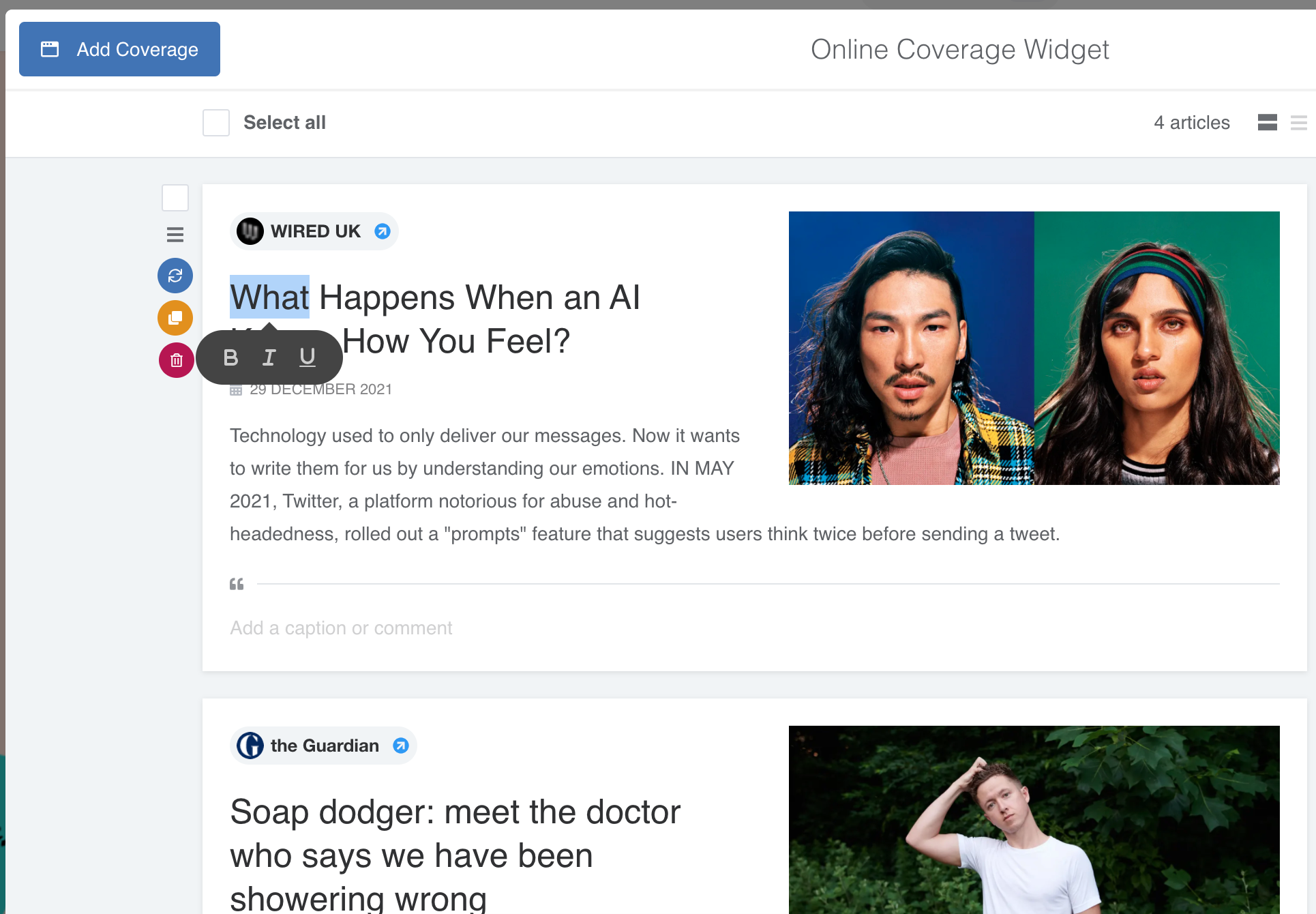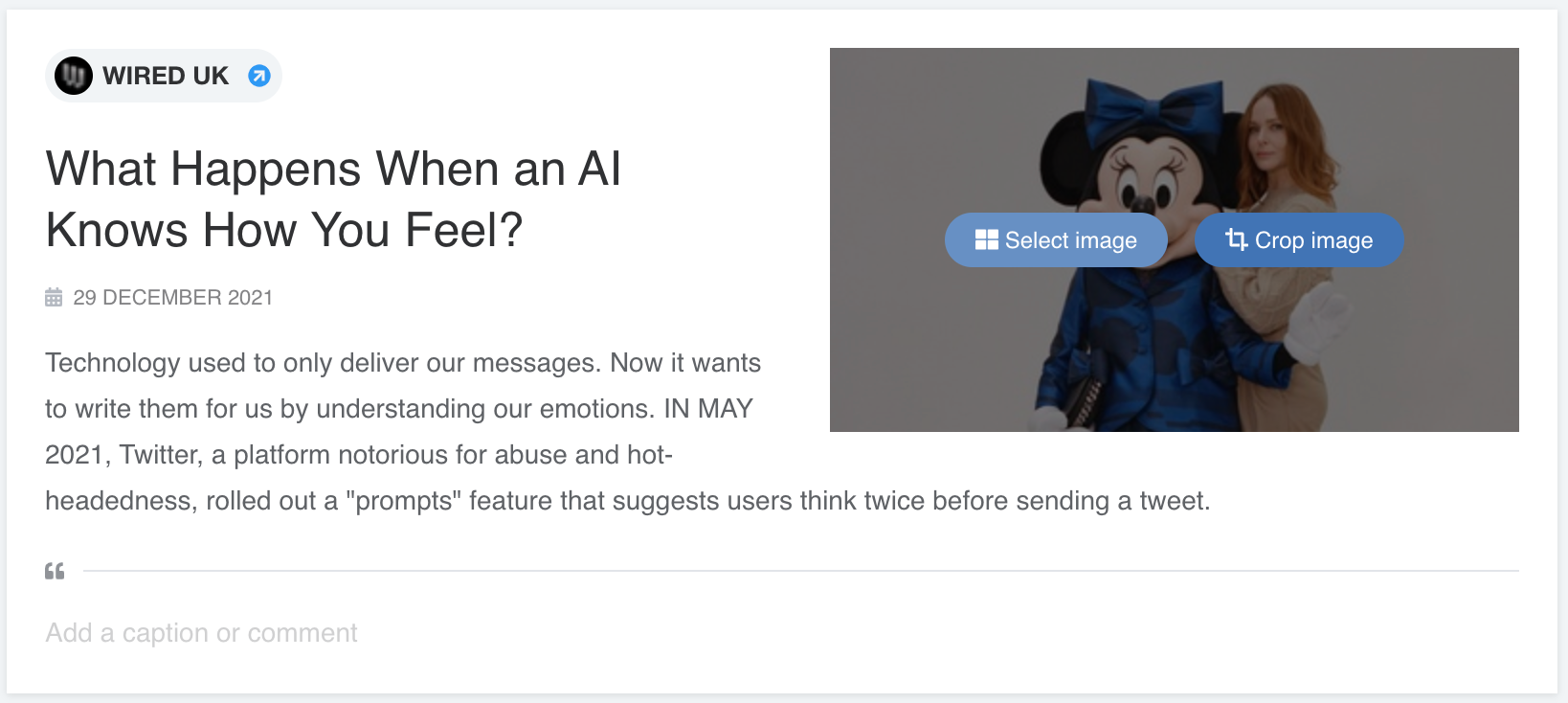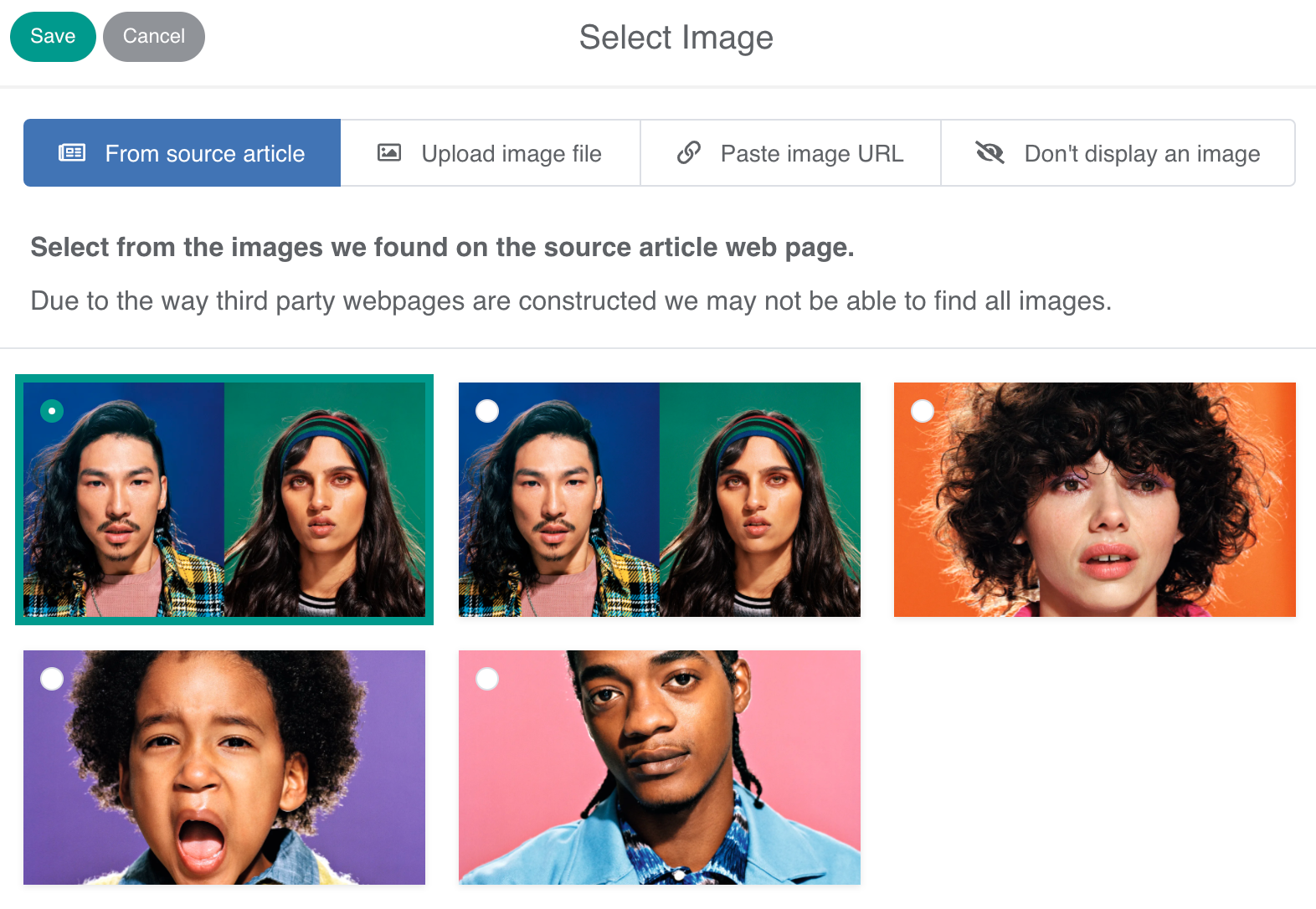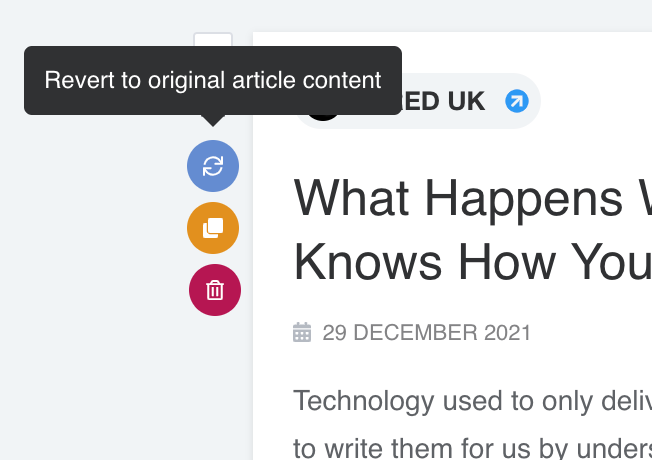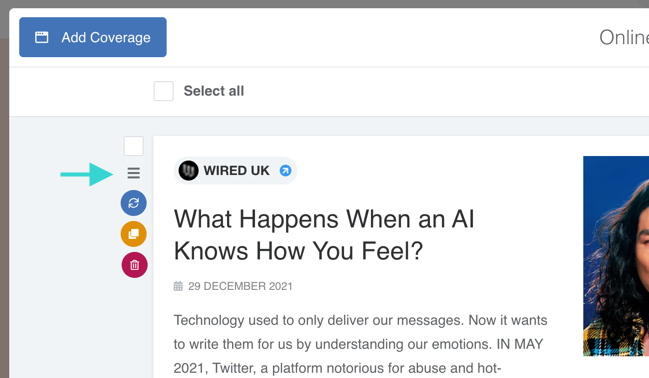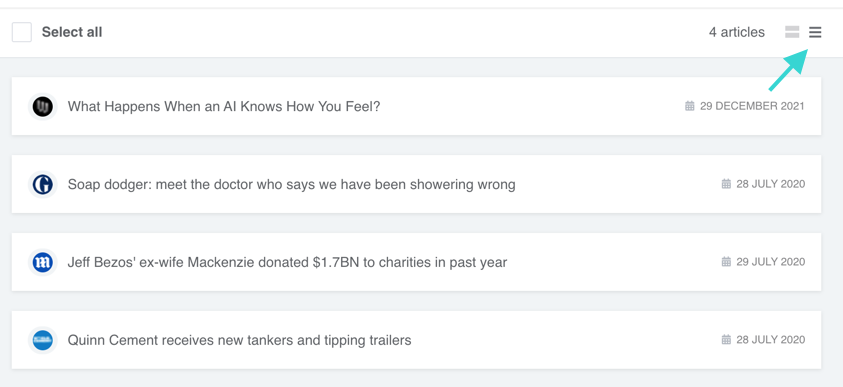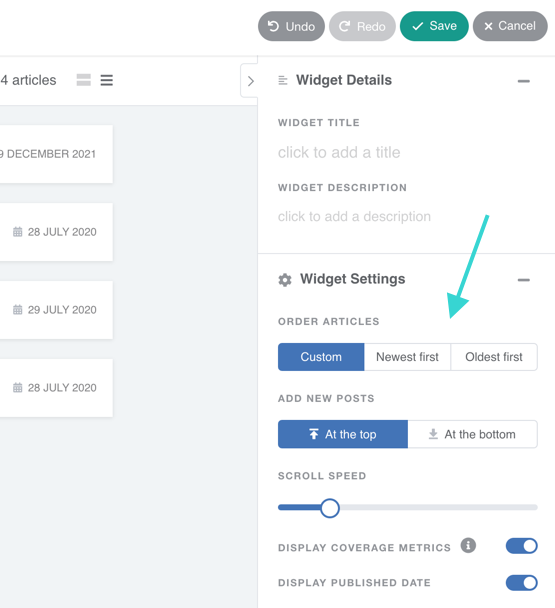The Online Coverage with Metrics Widget lets you quickly and easily add live snapshots of articles from around the web.
The widget scrolls through each piece, displaying:
- The publication
- Publication date
- The headline
- An excerpt
- An image
- An optional caption
Coverage is also augmented with a raft of automated metrics to demonstrate success:
Further reading:
- A top-line summary of all available metrics
- A deep-dive into of the methodology behind our metrics
- About the Summary Metrics widget, which automatically totals up stats
1. Drag and drop an Online Coverage with Metrics widget onto the page
Then click the blue button.
2. Add article URLs in bulk, one on each line
Then click 'Submit URLs'.
3. Edit Article Content if Needed
Every aspect of an article snapshot can be edited. This is useful if content is behind a paywall, or if you feel a different part of the article is more relevant.
a) Update the copy
Control the publication name, article headline or summary by clicking on the relevant content - or add a caption.
b) Change the published date
Simply click on the date and a calendar will appear.
c) Change the image
Roll over the image for available options.
Images can be:
i) Sourced automatically from the article
ii) Uploaded from your computer
iii) Added via image URL
iv) Left blank
d) Cancel changes
Click the blue icon to restore the original copy.
4. Reorder Articles
There are multiple options for reordering content.
a) By manually dragging and dropping
This can be made easier by changing to list view:
b) Control ordering by changing the widget settings
4. Explore Other Options
Other widget settings include:
- Adding a title
- Adding a description
- Changing scroll speed
- Switching on/off metrics
- Switching on/off the published date
Further reading:
- A top-line summary of all available metrics
- A deep-dive into of the methodology behind our metrics
- About the Summary Metrics widget, which automatically totals up stats