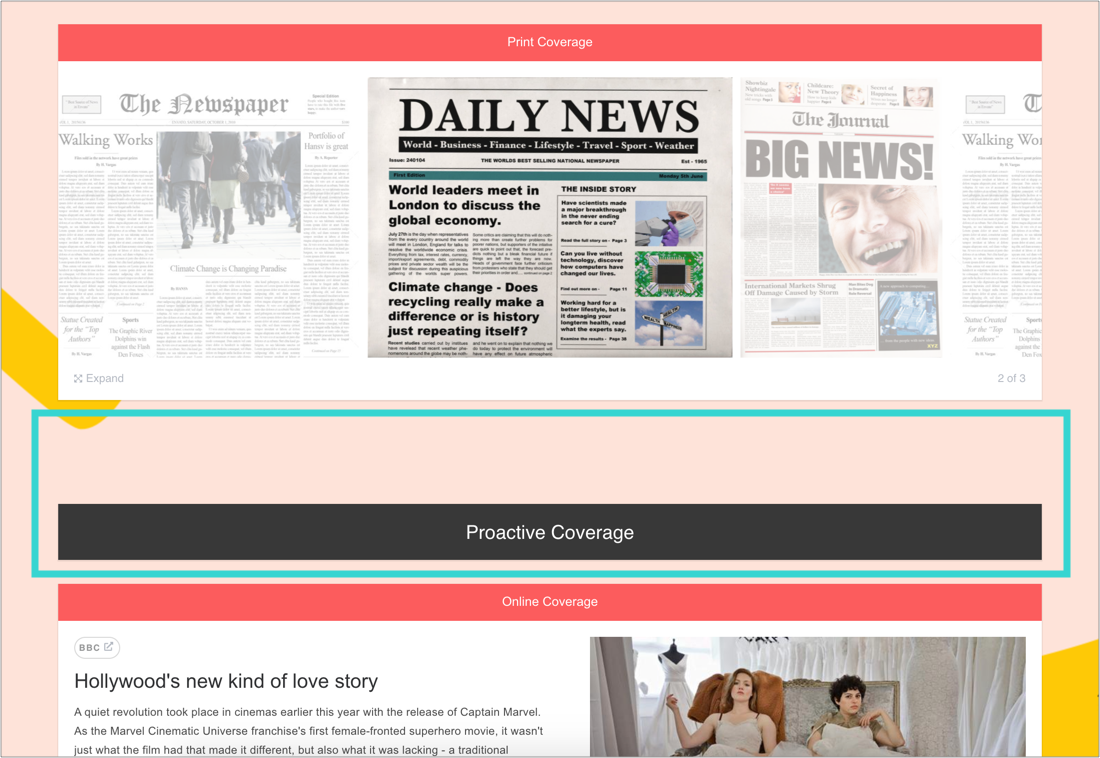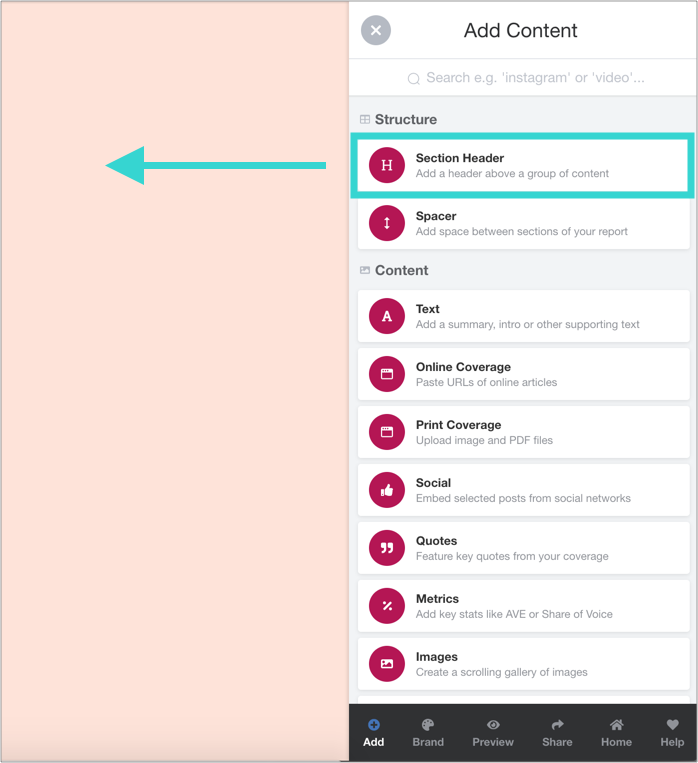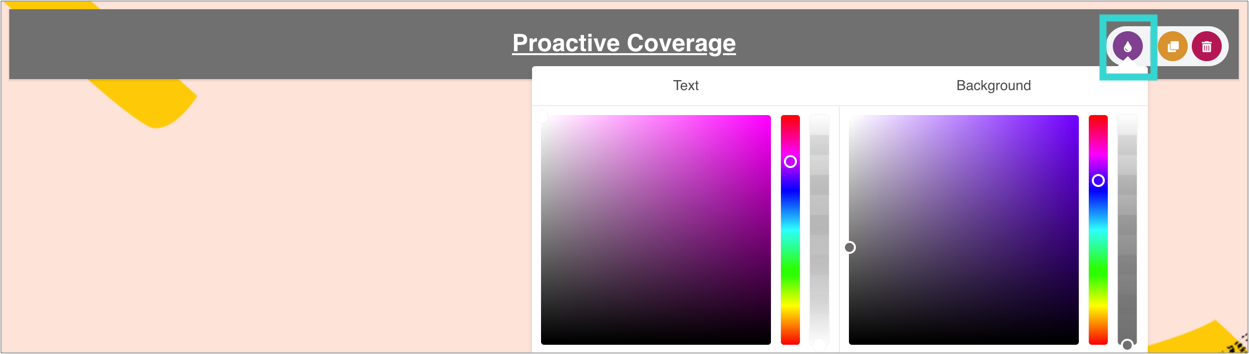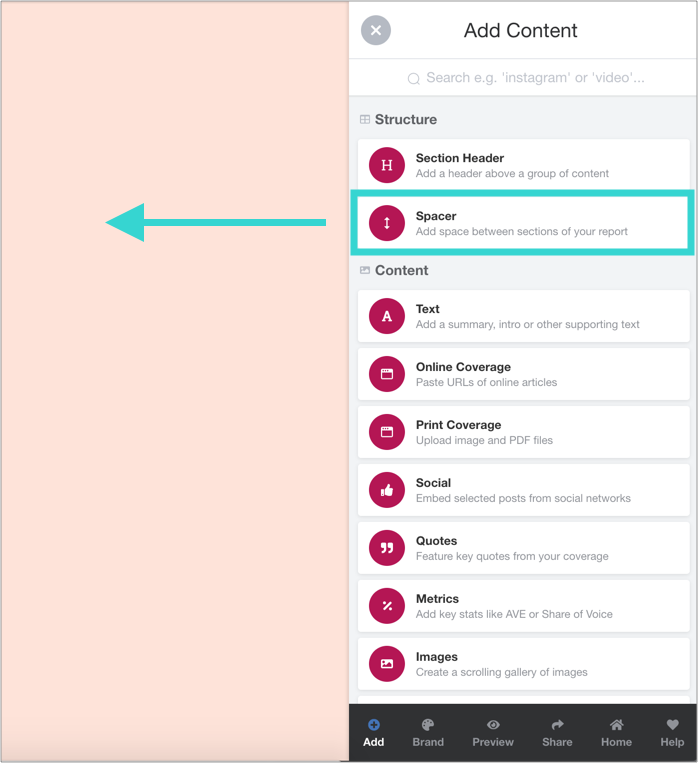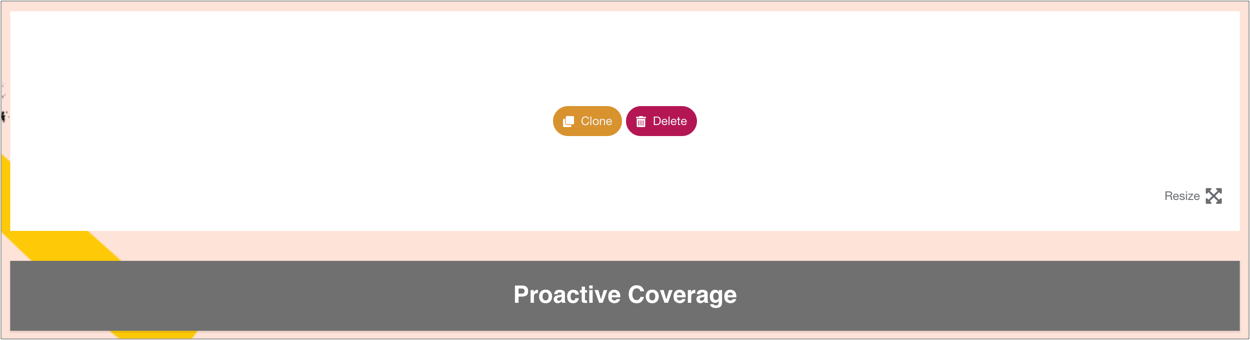Create sections and add spacings using the Section Header and Spacer widgets.
Section Header Widget
1. Drag and drop a Section Header widget from the Toolbar onto the Page
2. Double click the title to update and format it, or click the droplet to change colours
Spacer Widget
1. Drag and drop a Spacer widget from the Toolbar onto the page
2. Resize as needed
Tip: We recommend adding a Spacer above every Header widget to make the page contents more digestible to the reader. Example here.