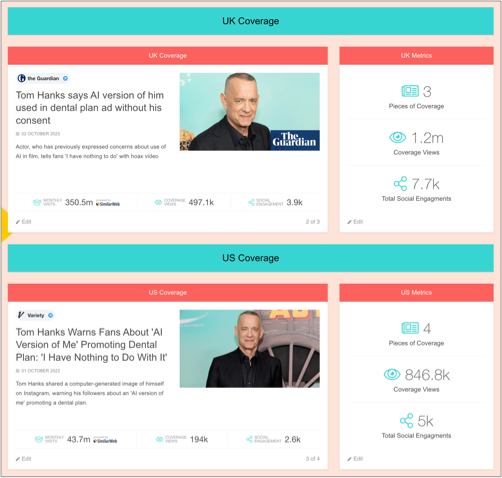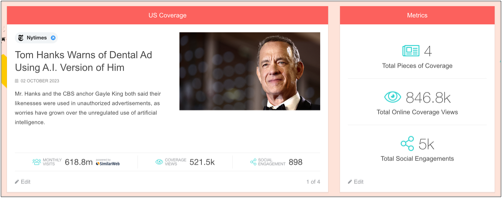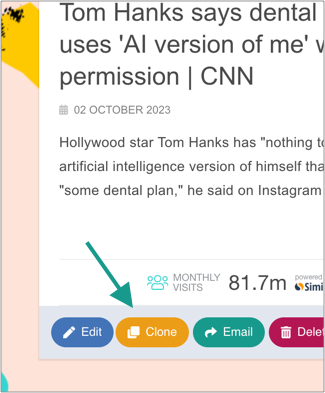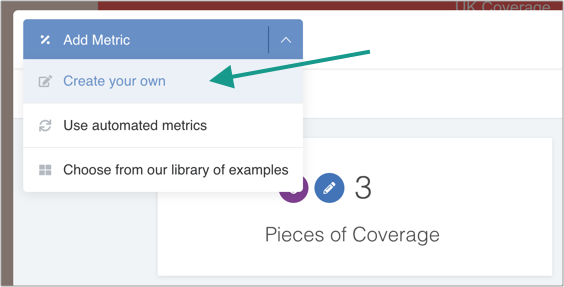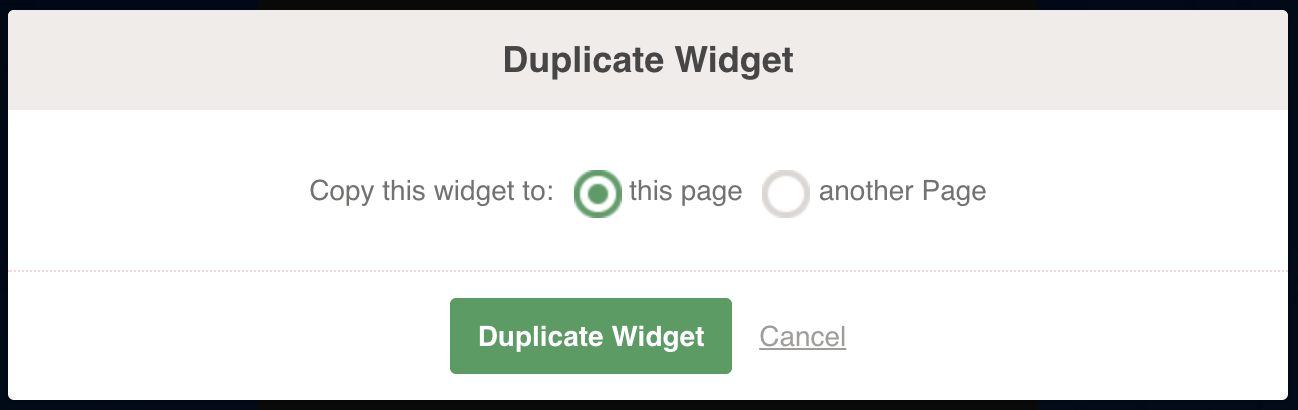Let's say you want to split coverage within a report by region (ie US, Europe, APAC), type (Proactive, Reactive) or any other category.
Users can create informal sections by using Header widgets, and add the relevant coverage to each section. You may then want to get metrics for each specific section.
See an example here.
The challenge is that the Summary Metrics widget calculates totals based on everything within the entire page. If you want to display metrics relating to coverage within a specific widget or section, you'll need a quick workaround:
1. Create a new, disposable page
We'll delete this when finished, so don't worry about the branding or title.
2. Get the metrics
To this new page, add an Online Coverage with Metrics widget (with a title, e.g. APAC Coverage). Add the relevant coverage URLs.
Then drag on a Summary Metrics widget, and generate the automated summary metrics that you want. It should look something like this:
Now we have the metrics for that category of coverage.
3. Duplicate the Online Coverage widget to your main report
At the bottom of the Online Coverage widget, you will see a Clone button. Create a copy of the widget and send it into your main report.
Do not clone the Summary Metrics widget.
4. Create a new Summary Metrics widget
Note: It's easiest if you have both pages open at the same time, in different tabs.
In your main report, drag on a new Summary Metrics widget and create custom metrics using the figures generated in the disposable page. Remember to add icons and descriptions.
You now have a specific category of online coverage, with matching summary metrics alongside.
5. Save time by cloning the Summary Metrics widget
If you want to do this for multiple sections in the same page, follow the steps above. However, you can save time by duplicating the Summary Metrics widget in your main report, this time sending it to the same report.
This means you don't have to recreate the custom metrics with icons and description. Just update the numbers so that they represent the relevant coverage.