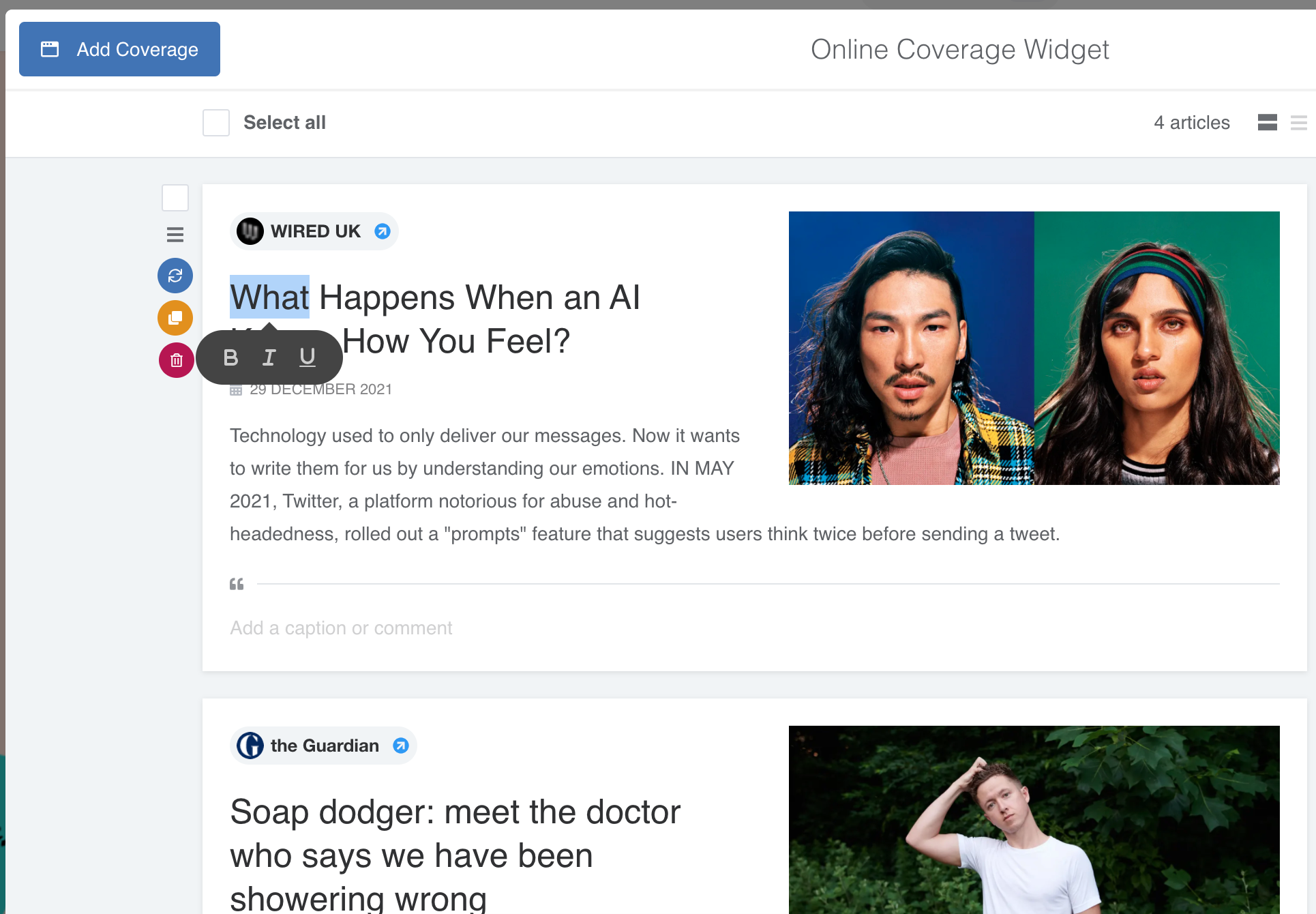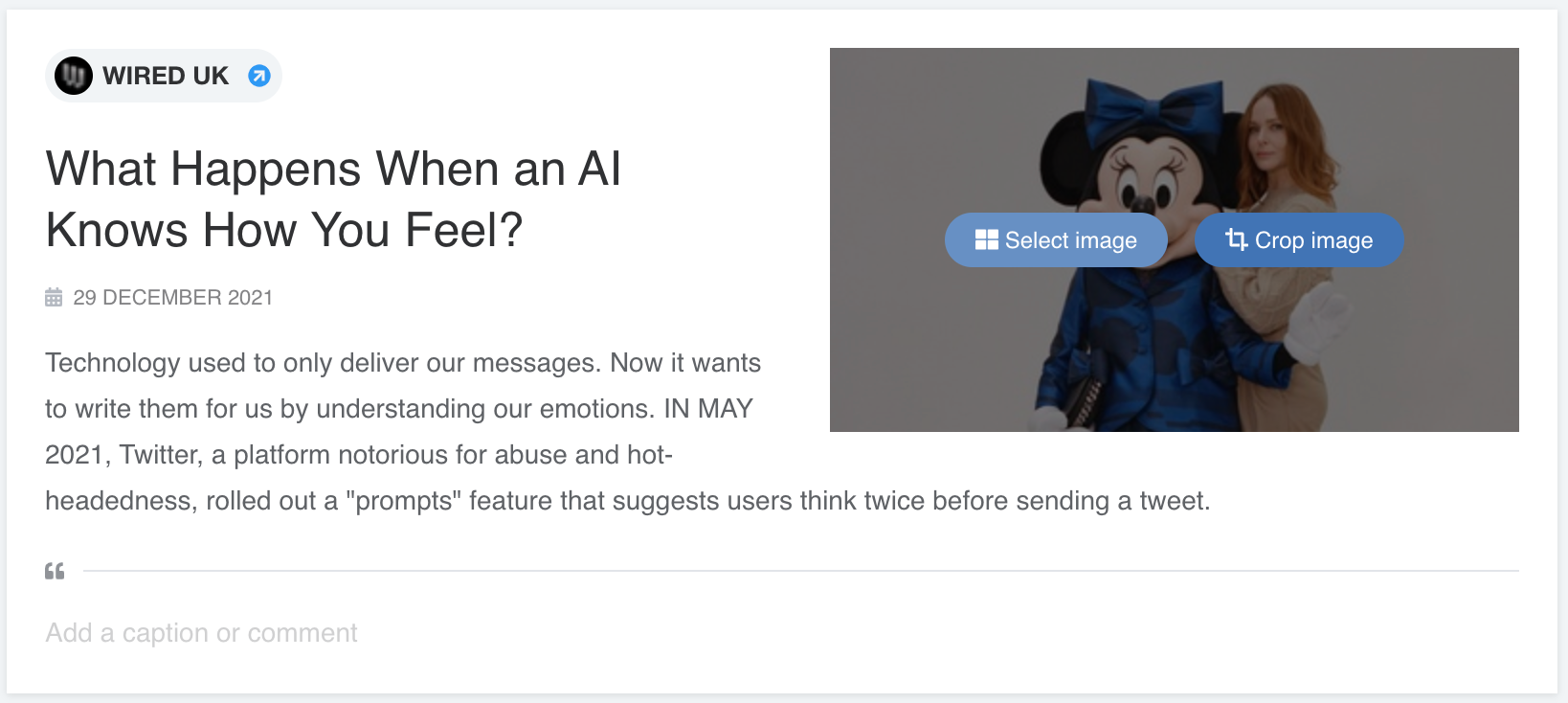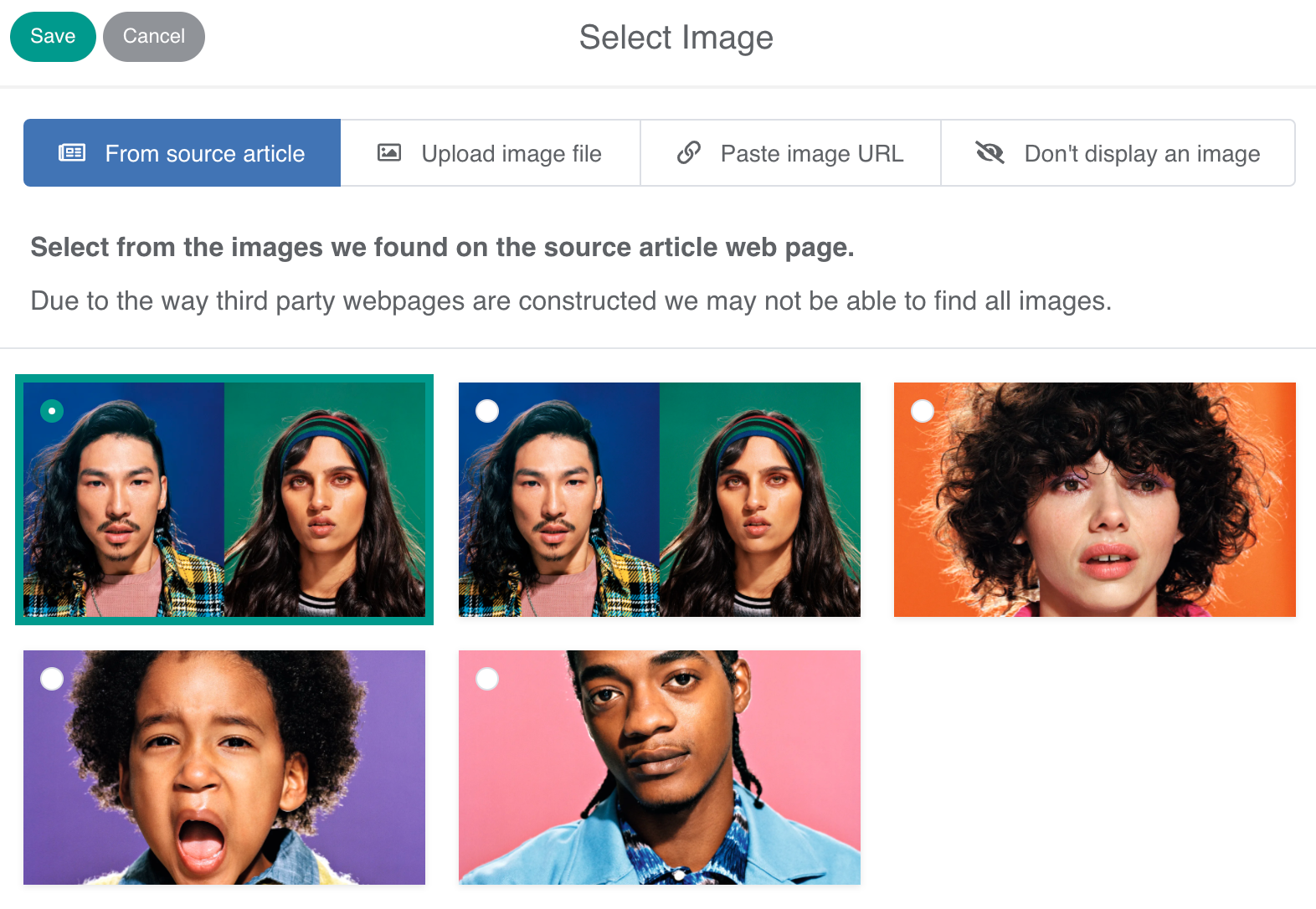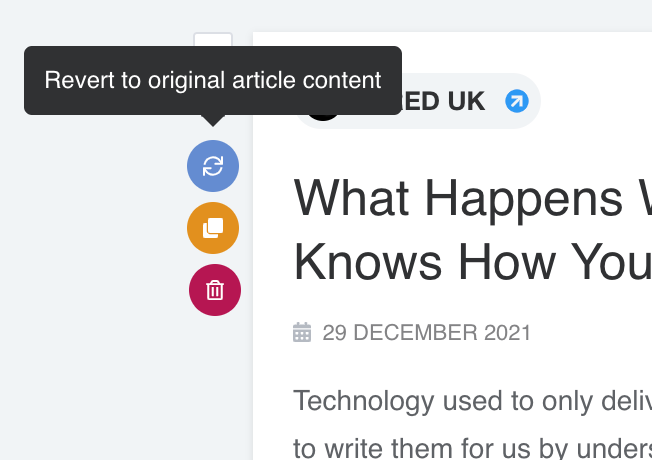Sometimes online coverage cannot be fetched, for example if:
- The source site is not coded using widely accepted web standards
- The article is behind a paywall
- The publication blocks scraping
Alternatively, users may wish to change parts of the content, for example if:
- There is a more relevant part of the article
- The image is not representative of the brand in question
- A caption is required to add context
Luckily, there is a workaround. Read on.
a) Update the copy
Control the publication name, article headline or summary by clicking on the relevant content - or add a caption.
b) Change the published date
Simply click on the date and a calendar will appear.
c) Change the image
Roll over the image for available options.
Images can be:
i) Sourced automatically from the article
ii) Uploaded from your computer
iii) Added via image URL
iv) Left blank
d) Cancel changes
Click the blue icon to restore the original copy.