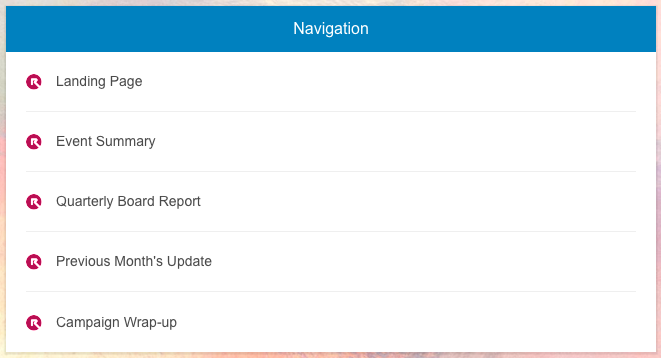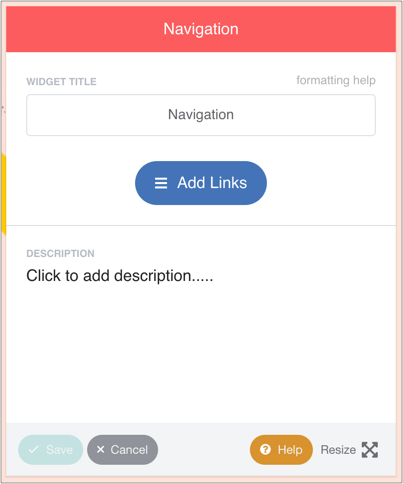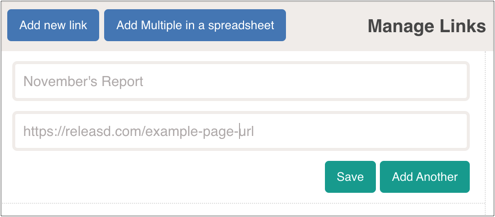To create a Navigation widget, follow the steps below.
1. Drag and drop a Navigation widget from the Toolbar onto the page
2. Add a Title and optional Description, then click 'Add links'
3. Add a description for each link, then the URL.
They can either be added one by one, or via a spreadsheet.
4. Save the widget and you're done
Each link will open in a new tab.