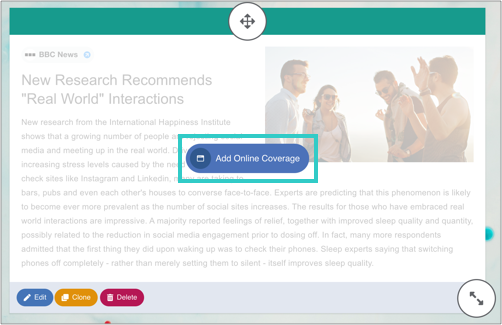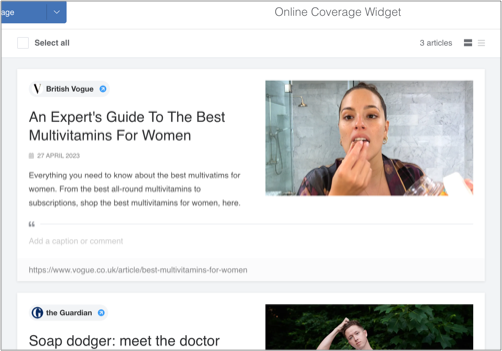It's easy to create a wrap-up report by merging coverage from existing reports. This is ideal for quarterly or annual reports for example.
Here's how:
1. Create a 'master' wrap-up report
The first step is to create a report into which you want to pull in existing coverage, for example an annual report.
2. Drag on any of the following widgets
- Online Coverage with Metrics
- Print Coverage
- Social Posts
Click to add content.
3. Select 'Import from another widget'
The Online Coverage widget is shown below, but the same applies for Print Coverage and Social Posts.
4. Find the report you want to pull in coverage from
Use the search box or scroll, then click 'See widgets':
5. Import content
Select the widget(s) from which you want to import coverage:
The coverage will now appear