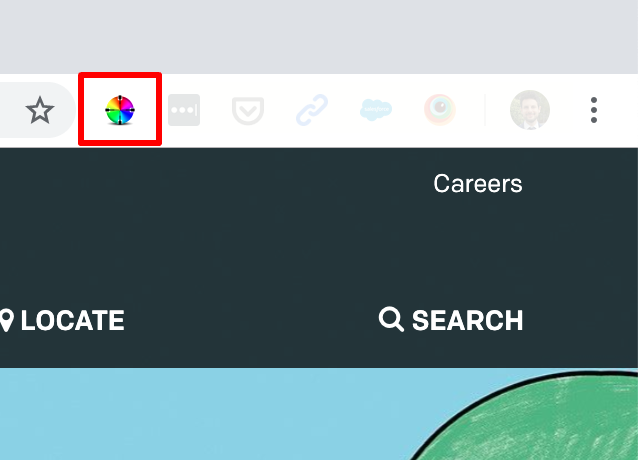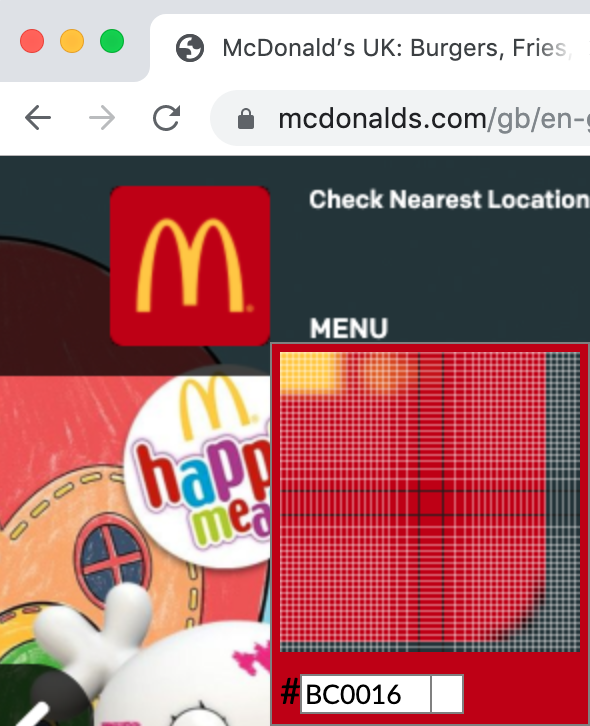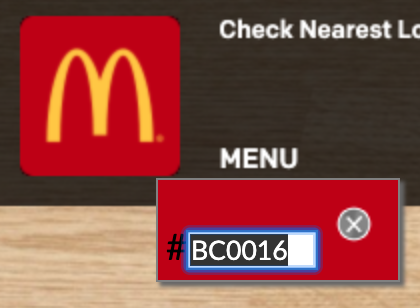When creating a Brand, you'll notice a six character code next to each colour field.
This is called a Hex or Hexadecimal code. Every colour on the web has its own unique Hex code. They can often be found in brand guidelines.
However, you can also find the Hex code of a colour on any website using a free browser extension called ColorPick Eyedropper.
Here's how it works:
1. Install the extension
For Chrome
For Firefox
Note: IE has an in-built hidden colour picker, instructions for which are here.
2. Go to the web page which contains the colour you're looking for
Click the icon in the top right of the browser to activate ColorPick Eyedropper.
3. Wait for the target to appear
Then drag it over the relevant area of colour in the web page and click.
5. Copy the hex code
6. Finally, paste the code back into the relevant Releasd field
The colour will now be matched.