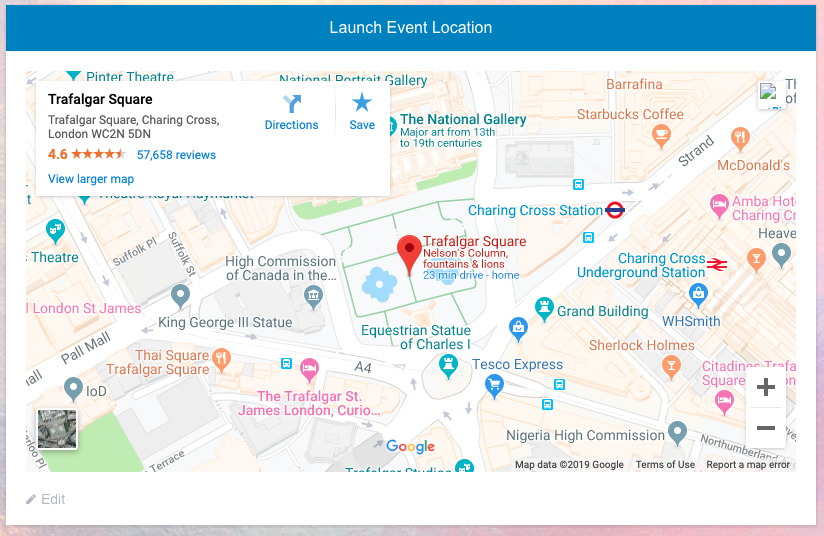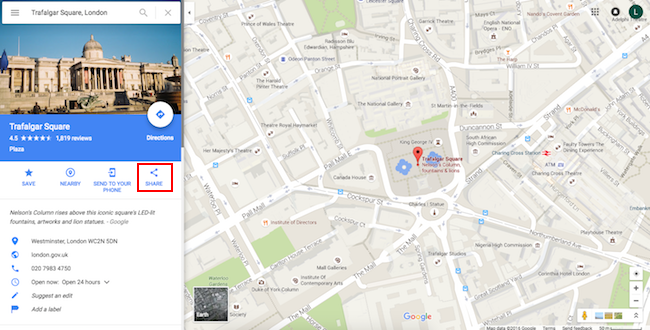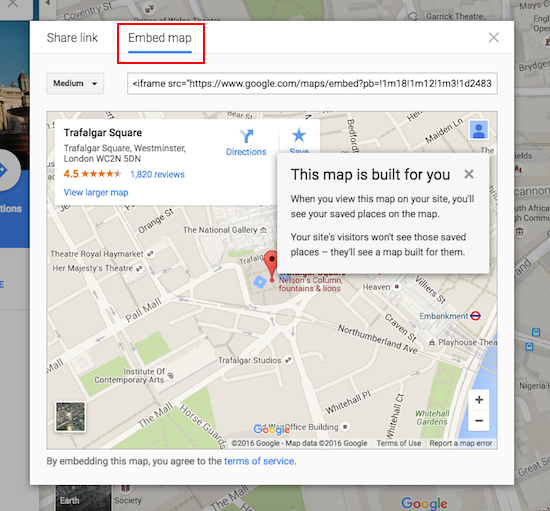Google Maps can be embedded into a Releasd report.
1. Drag an Embed widget on to your Releasd Page
2. Go to Google Maps and search for your desired location
Click the 'Share' icon to the left of the page.
3. Select "Embed map" in the popup
Copy the embed code.
4. Paste it into the Releasd Embed widget
Manually change the width and height within the code to 100% to ensure the map fills the widget in any size.