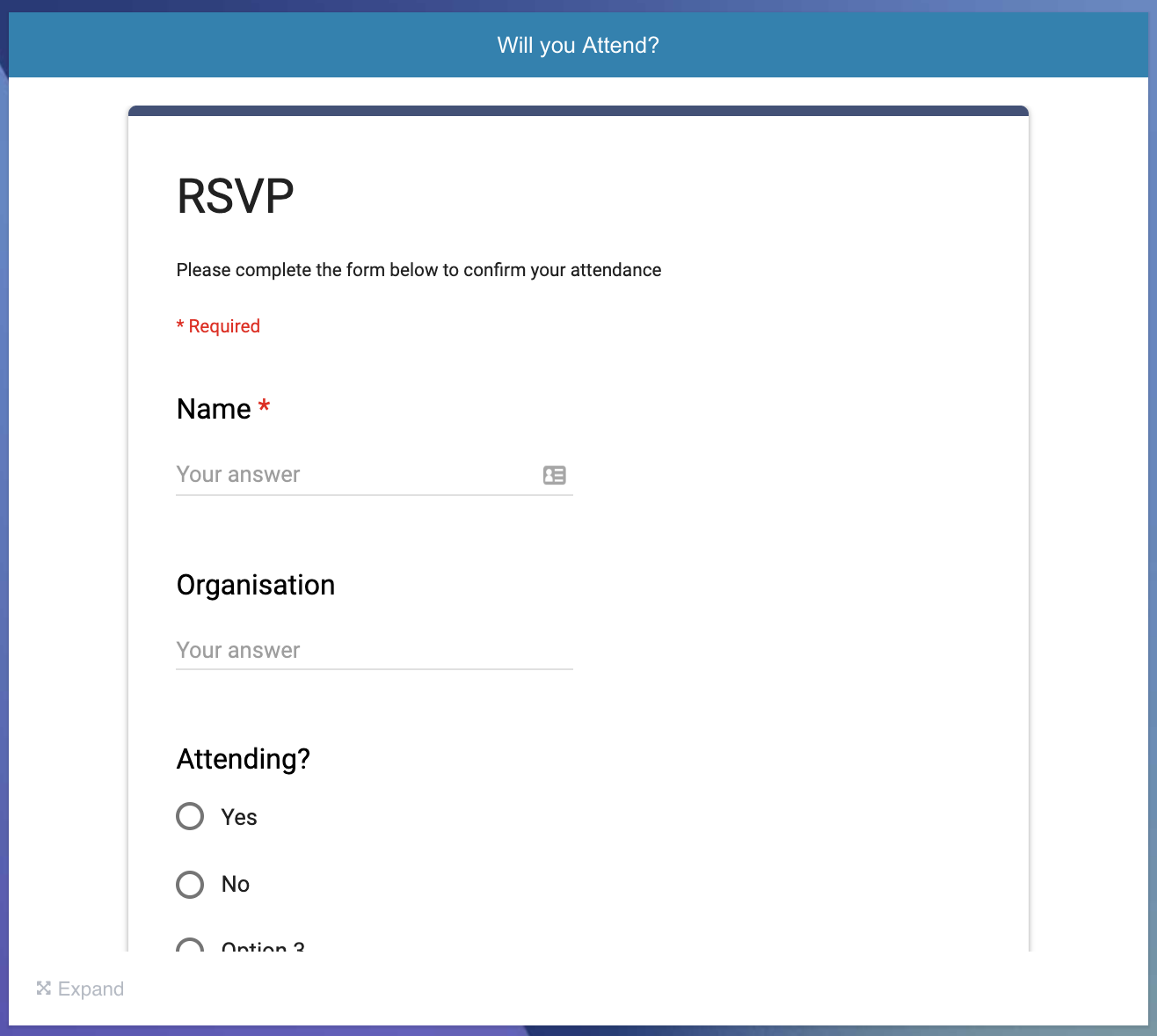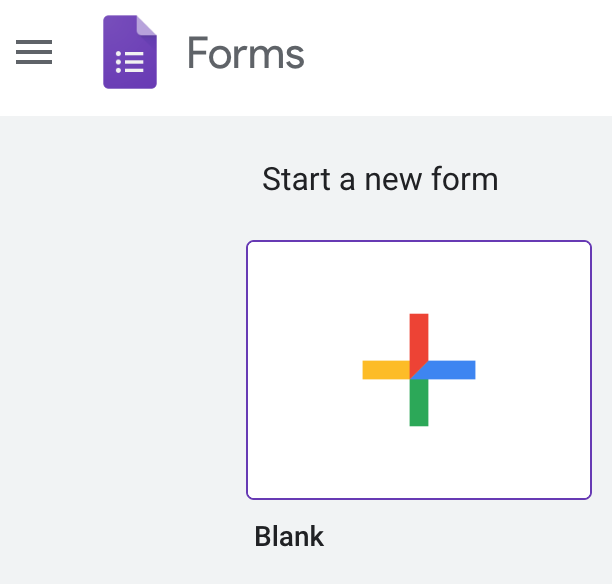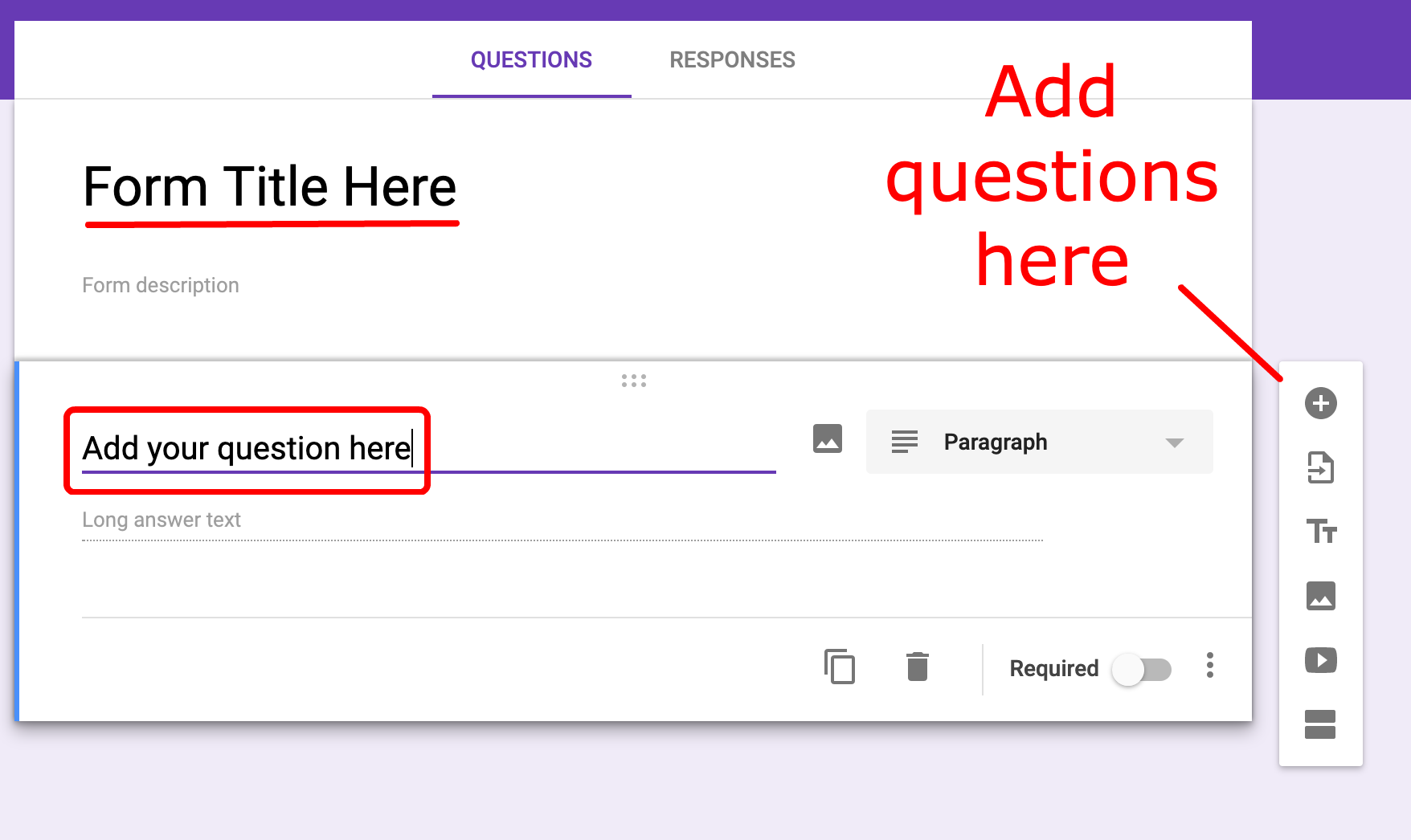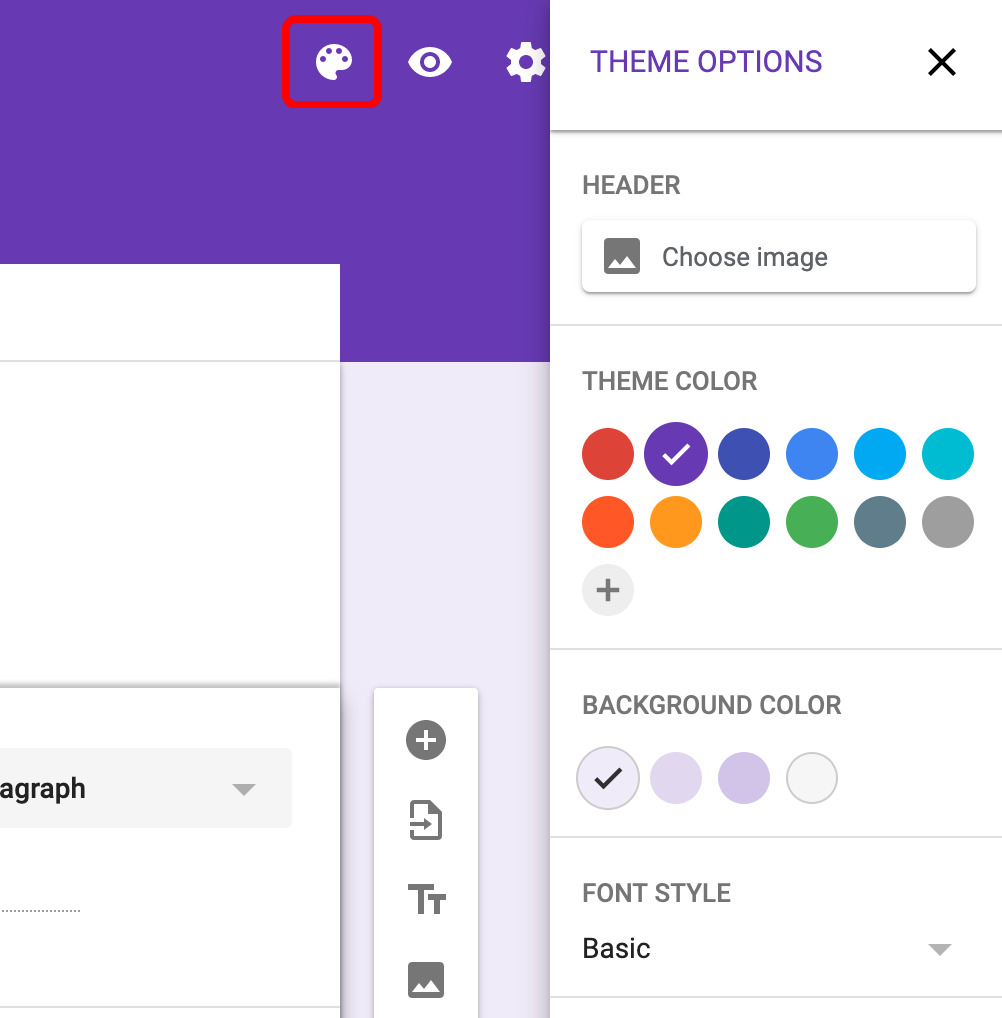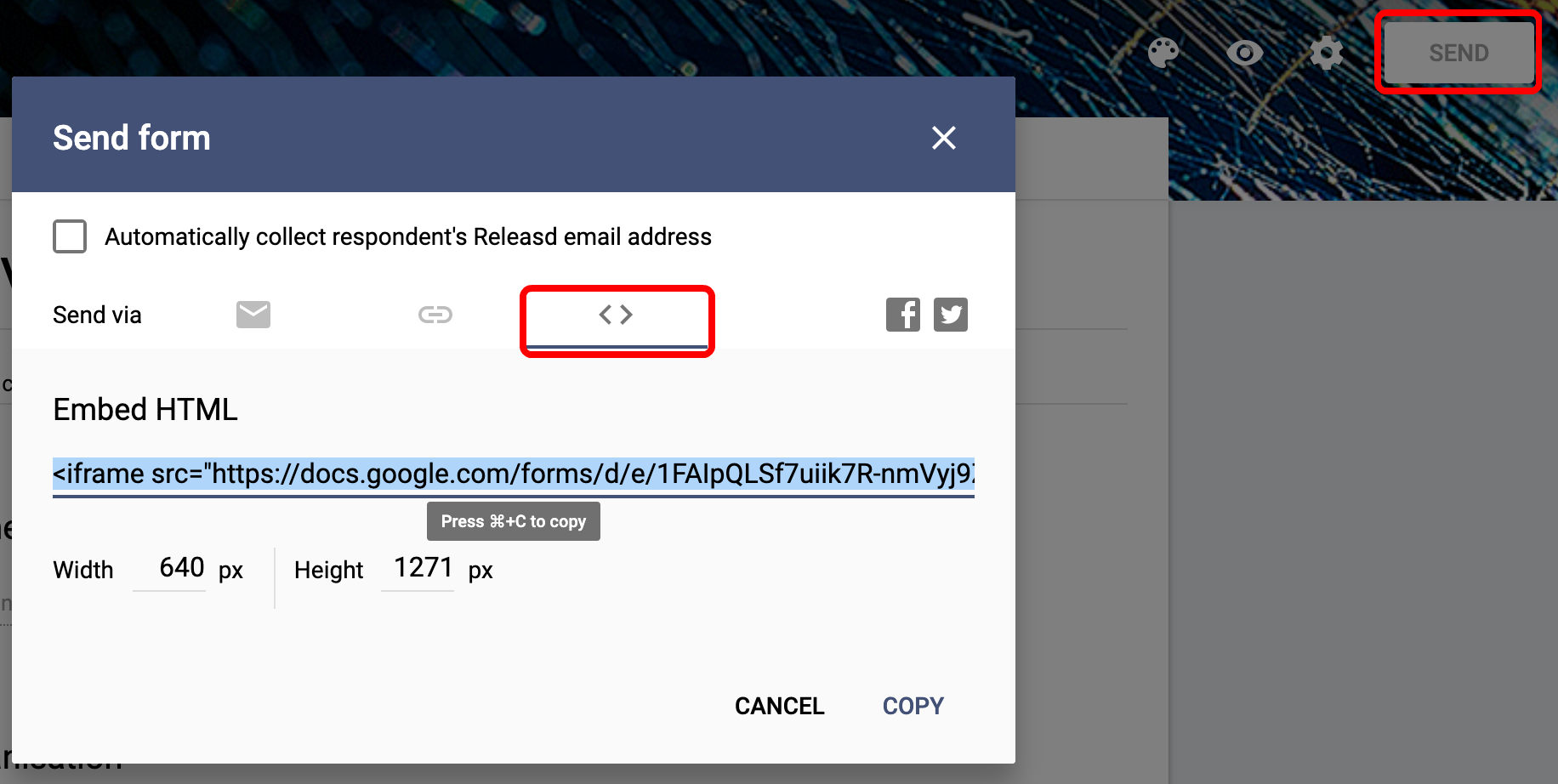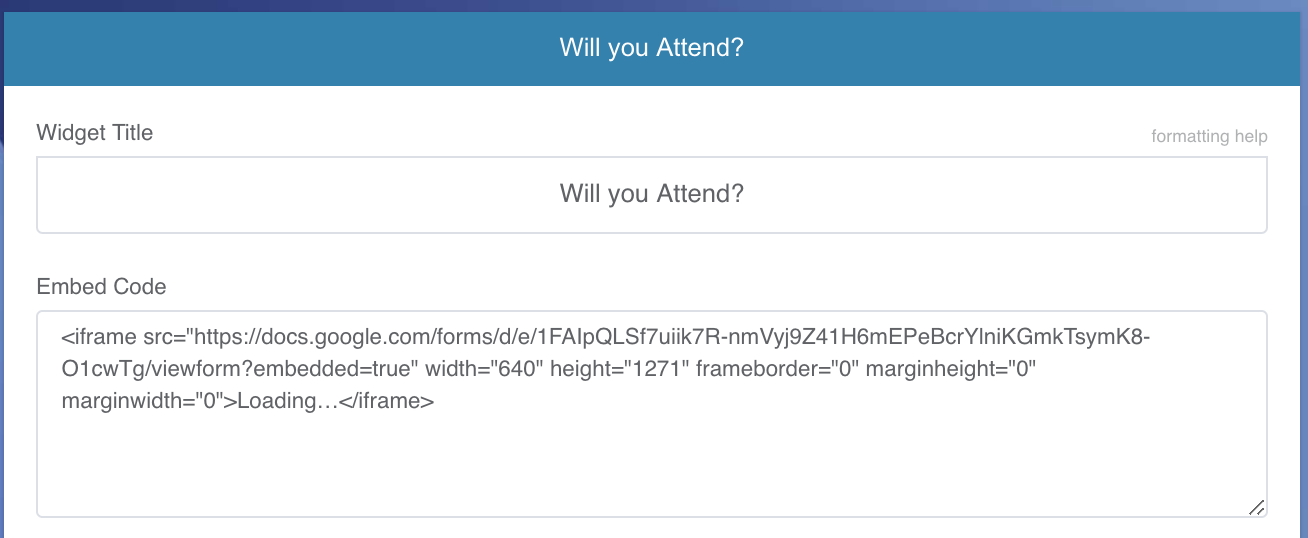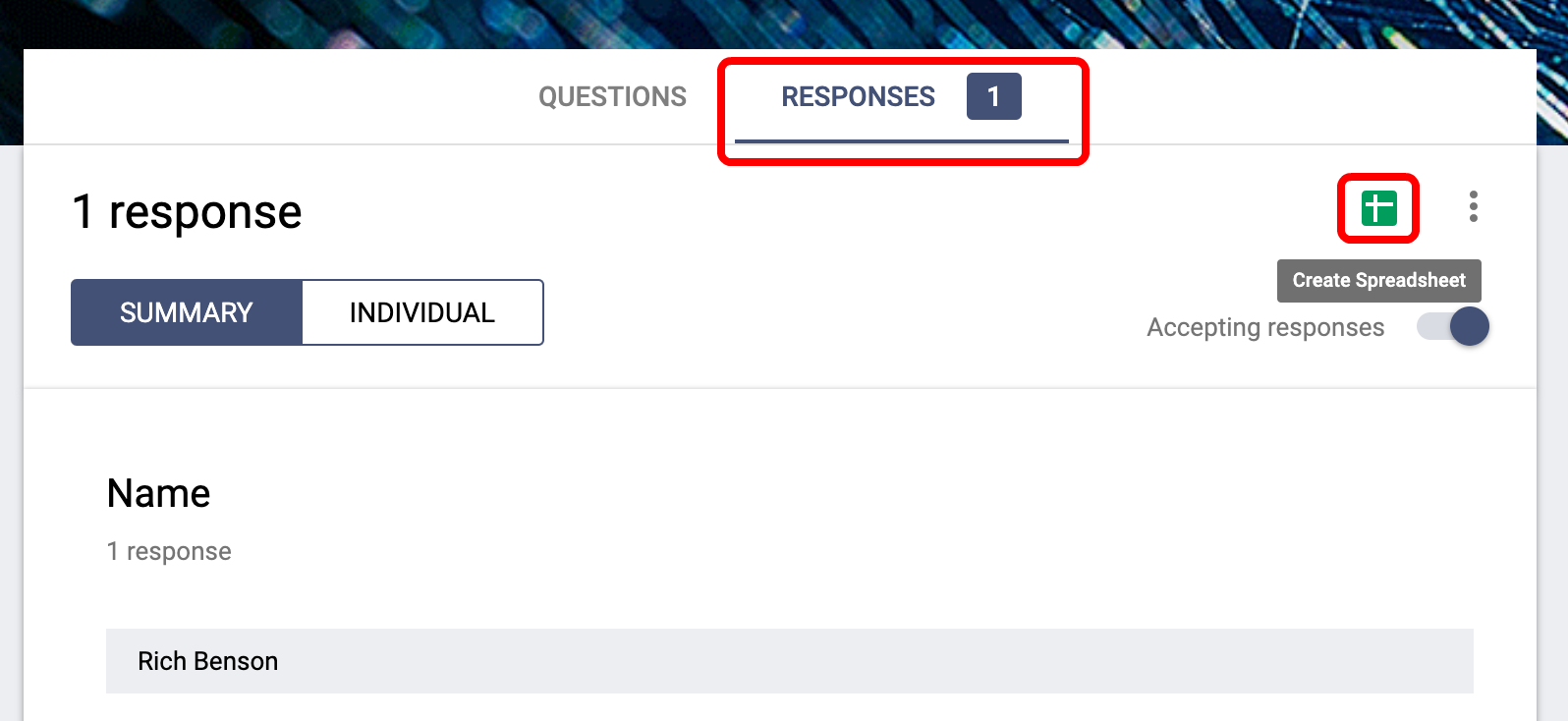Live forms can be embedded into Releasd Pages via the Embed widget.
1. Go to Google Forms
Click here, then select 'Start a New Form'.
2. Customise your form
As shown below:
3. Customise the look and feel
Click the colour palette icon in the header to match your branding.
4. Grab the Embed code
When happy, click Send in the header, then choose the < > embed tab and copy the embed code:
5. Paste into the Embed widget
Go into the Releasd Report Builder and add the embed code into an Embed widget:
Tip: Responses can be viewed in the 'Responses' tab within the saved form, or by creating a Google Sheet as shown below