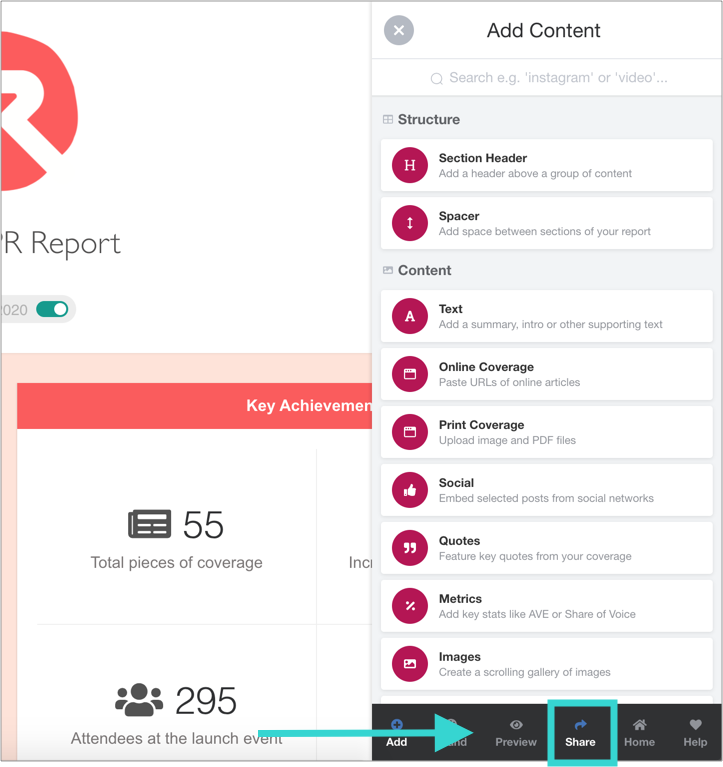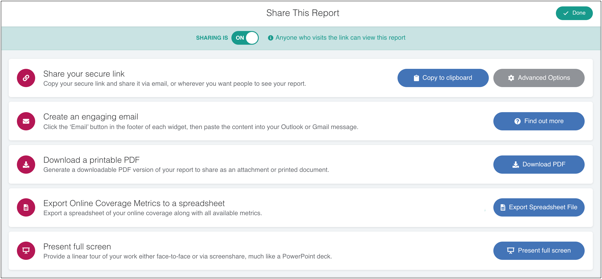Once coverage has been added to a report, a spreadsheet can be downloaded that contains the following columns:
- URL
- Headline
- Publication
- Publication Date
- Plus all available metrics, totalled and averaged where possible (learn more about our metrics)
There are two ways to access sharing options:
1. Via the Control Panel: Go to the Pages tab, find your Page then click 'Share'.
2. Via the Toolbar in the Page Builder: Click on the 'Share' tab.
Finally, choose 'Export Online Coverage Metrics to a spreadsheet: