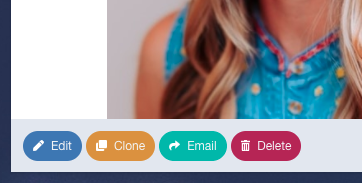Releasd was created in part because email (and other traditional formats) struggle to showcase digital content in visual and digestible way.
For example, videos cannot be played in email, scrolling galleries of content are not feasible, live social media can't be embedded etc.
However, emails can be brought to life by copying and pasting content from a Releasd Page directly into Outlook or Gmail messages.
Process:
- Go into the Page Builder
- Hover over a widget
- Click the 'Email' icon in the footer of the widget as shown below
- Click the 'Copy to Clipboard' button in the popup
- Paste the content into your Gmail or Outlook message
- Repeat steps 3 & 4
Important to Note:
- If there are multiple pieces of content within a single widget, it will copy the item that is showing
- Content pasted into your Outlook or Gmail message can be edited, just like anything else in your email
- Each widget includes a link to your full Page, so make sure it's live
- Some content, like Online Coverage, can be clicked on to view the source article. Some, like video, will open up your Releasd Page and skip to the relevant content
- The widgets use the Link colour set in the Brand section
Tip: Read our article on Email Best Practice for a detailed look at engaging emails.