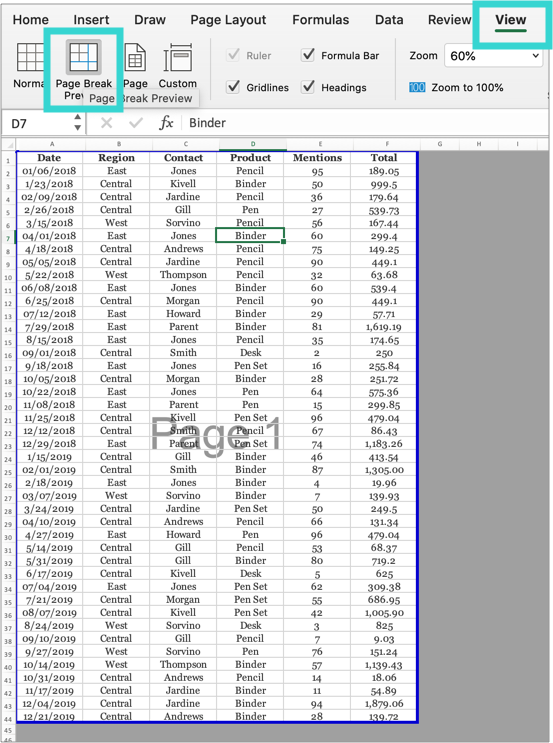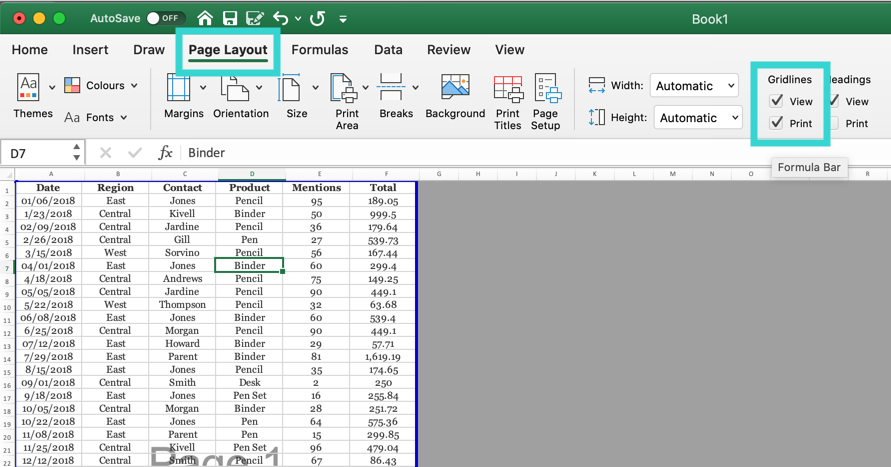When spreadsheets are uploaded to the Documents widget, they're processed using the print settings of the document, and these may need to be changed. Don't worry, it's quite simple.
Step 1: Set the page breaks
In Excel, go to the View tab, then click 'Page Break Preview' and set the borders to the edges of your data:
Step 2: Show gridlines for print
Go to the Page Layout tab and tick the Gridlines > Print checkbox:
Step 3: Save and upload to Releasd
And you're done.