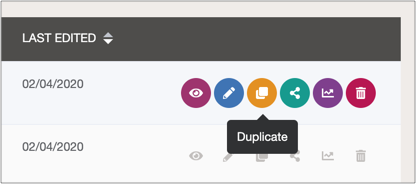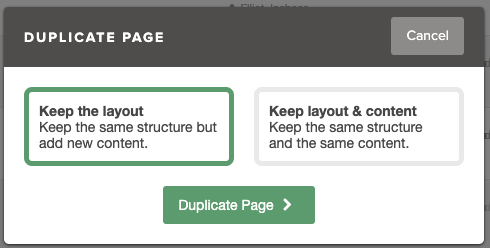Once you've created a Page that you're happy with, you can save time by duplicating it.
1. In the Control Panel, go to the Pages tab
Find your page and click the 'Duplicate' button.
2. Decide whether to keep the original content, or just the structure
- Keep the layout: This maintains the structure of the Page, but strips out all of the content (e.g. coverage, stats etc). Useful for monthly reports for example
- Keep layout & content: This maintains both the structure and the original content. Useful if you want to tweak a report for different audiences, for example one for Execs, another for Sales