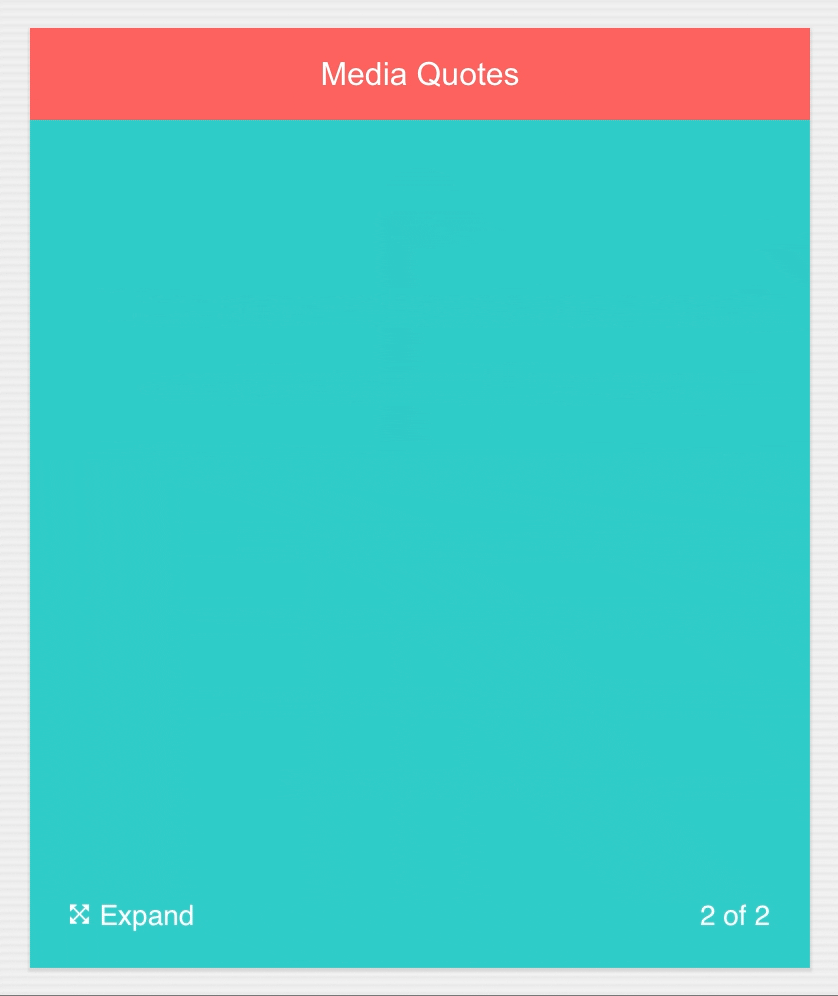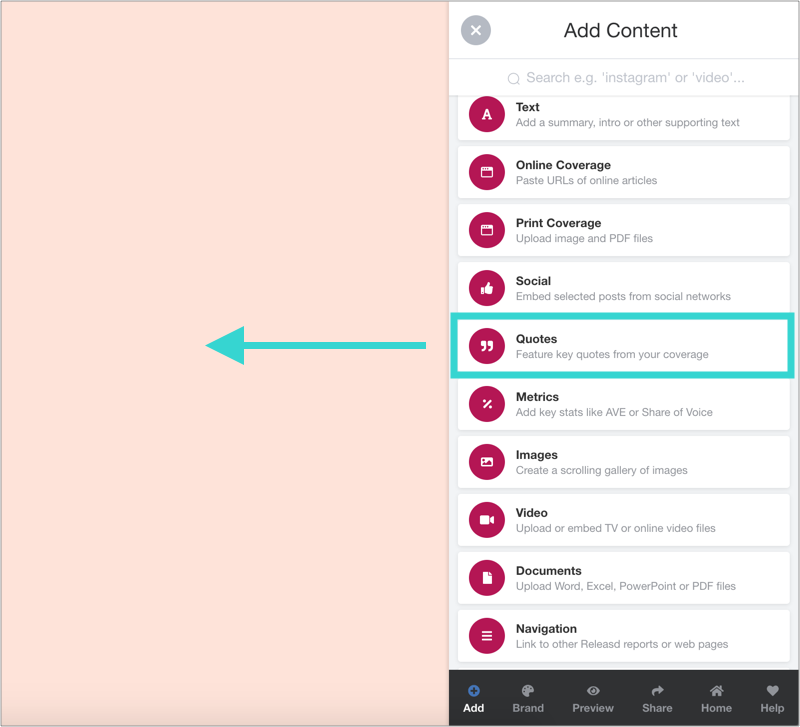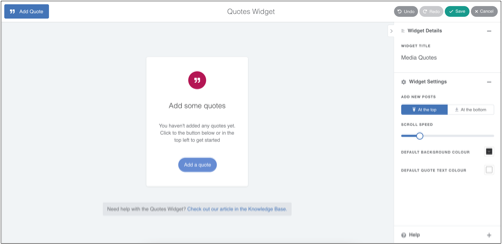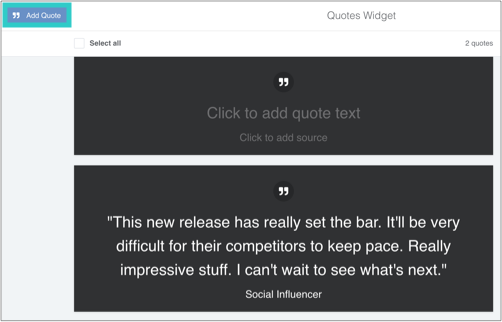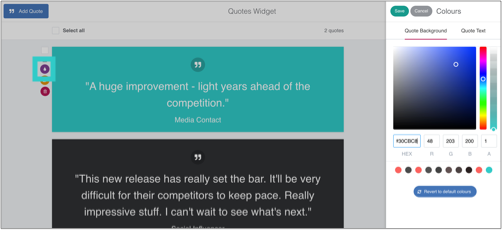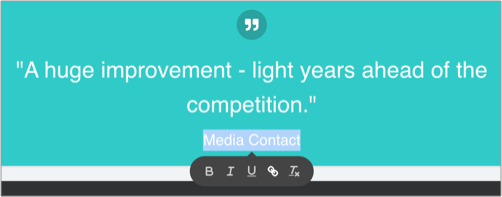The Quote widget can display an unlimited number of slides, each with differing colours.
To create a Quote widget, follow the steps below.
1. Drag and drop a Quote widget from the Toolbar onto the page
Then click 'Add Quote'.
2. Create a new Quote
3. Add the quote and a source
4. Add further quotes as needed
5. Click on the droplet icon next to each quote to edit the background and text colours
6. Double click on any part of the quote to add hyperlinks