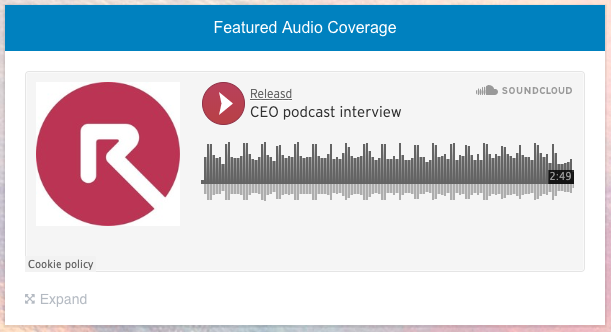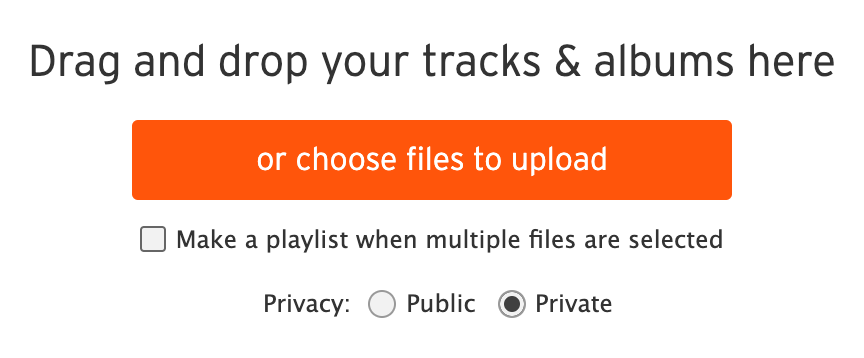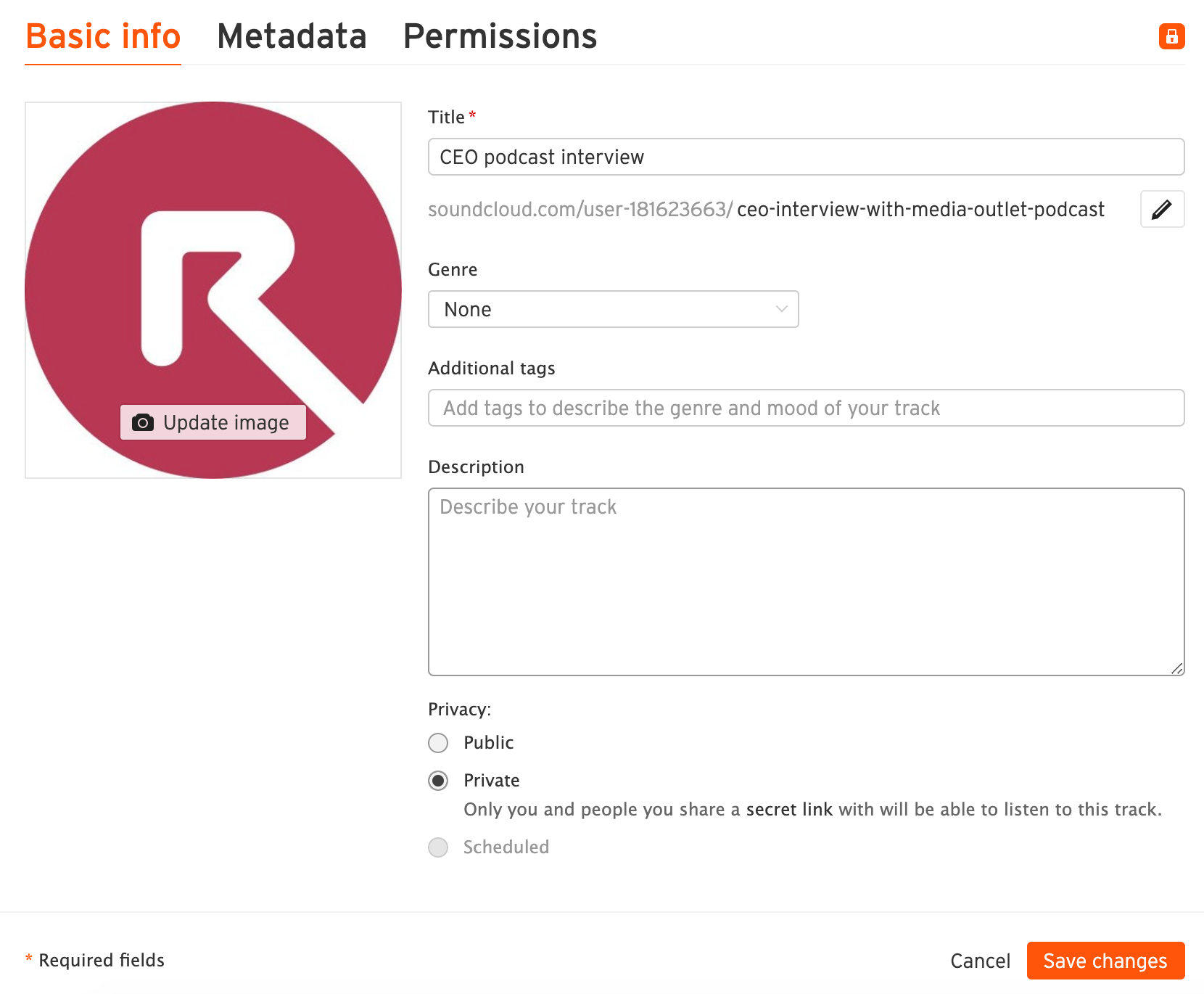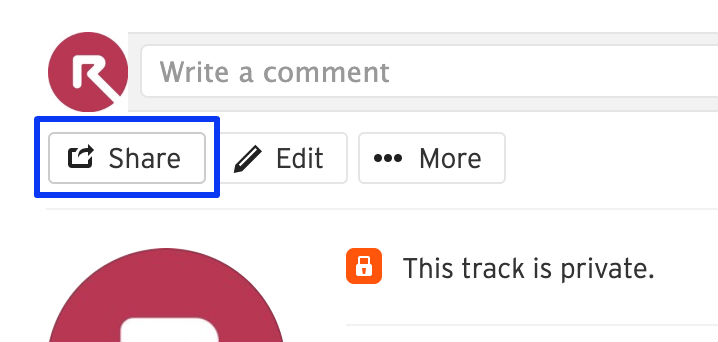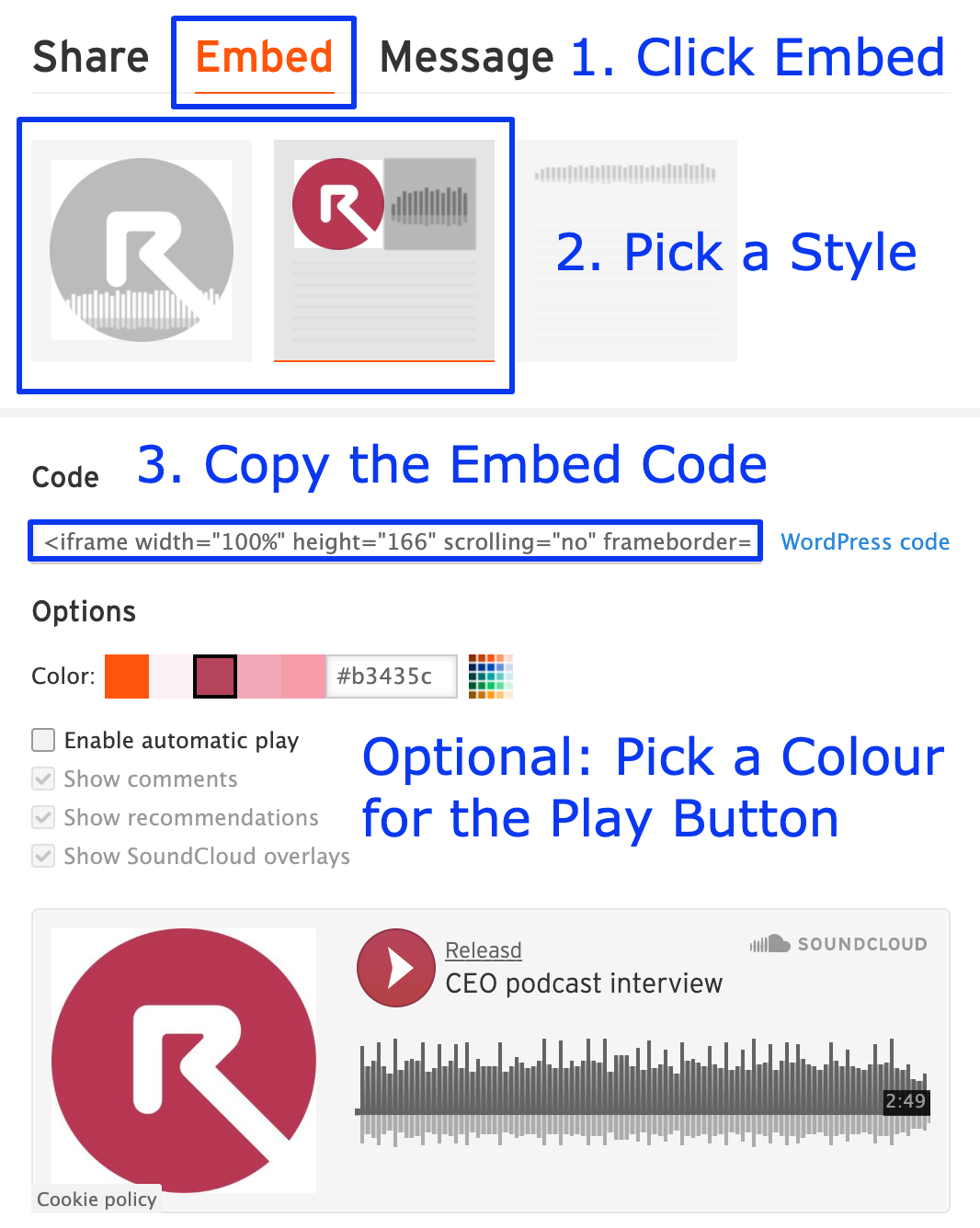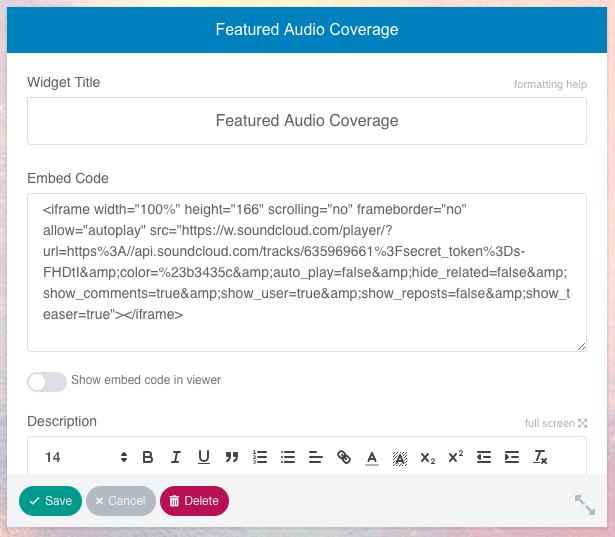To embed audio tracks within Releasd, you'll need to upload your file to Soundcloud (SoundCloud is like YouTube for audio), then paste the embed code into the Embed widget in Releasd.
1. Create a free Soundcloud account
You can sign up here.
2. Click 'Upload' in the header
Then upload your file (set to Private, so the content is hidden on Soundcloud)
3. Add a title and a supporting image (for example a logo)
Description will not show within Releasd so leave blank.
4. Click 'Share'
5. Copy the embed code
- Click the Embed option
- Pick a style
- Copy the Embed Code
- Optional: pick a colour for the play button
6. Paste into the Releasd Embed widget
Then save the widget and you're done.